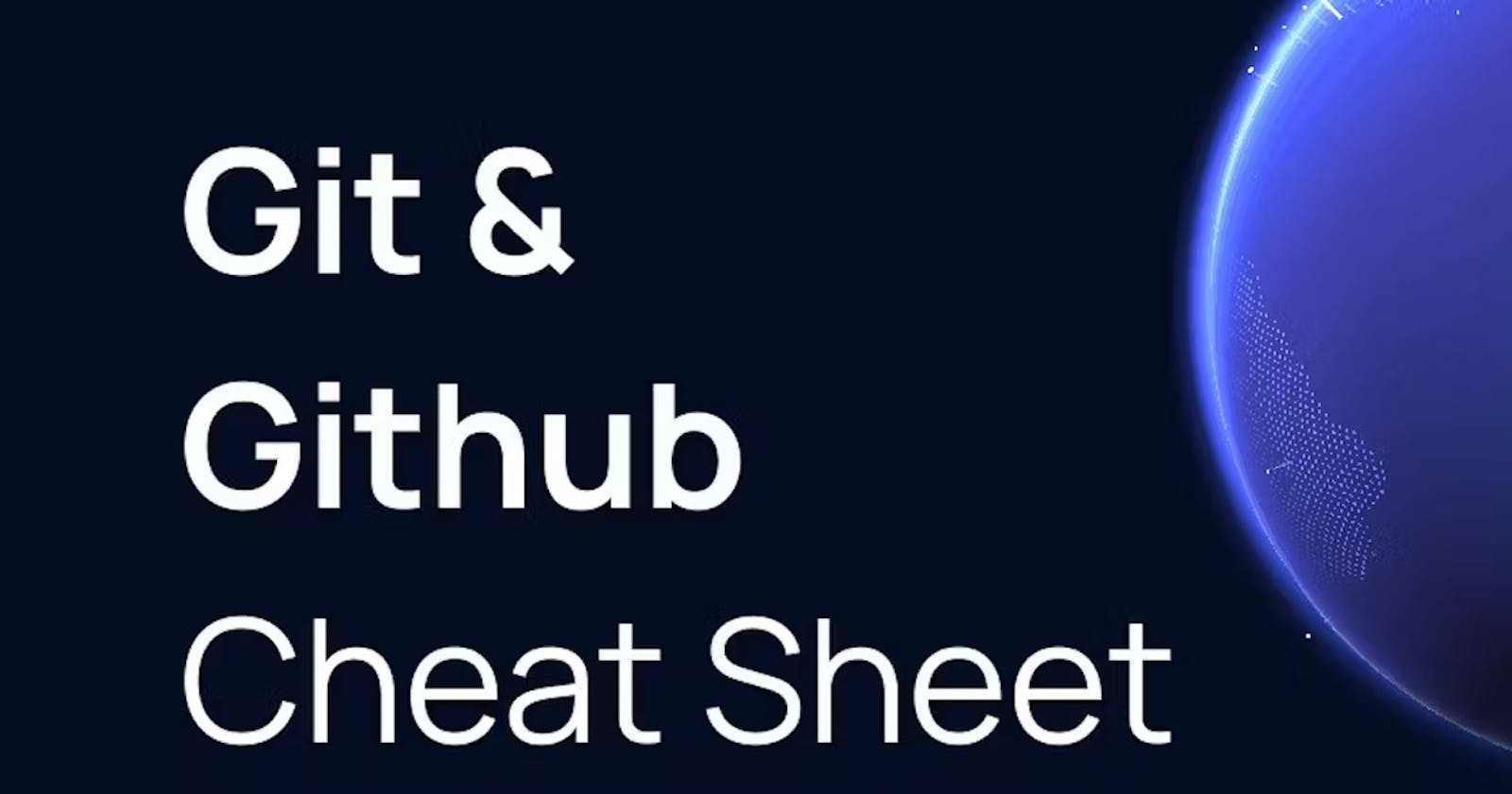In this Git & Github line cheat sheet, you will learn:
Git configuration
Starting A Project
Day-To-Day Work
Git branching model
Review your work
Tagging known commits
Reverting changes
Synchronizing repositories
Git configuration
Configure user information for all local repositories
| Command | Description |
git config --global user.name "[name]" | Sets the name you want attached to your commit transactions |
git config --global user.email "[email address]" | Sets the email you want attached to your commit transactions |
$ git config --global color.ui auto | Enables helpful colorization of the command line output |
Starting A Project
A new repository can either be created locally, or an existing repository can be cloned. When a repository was initialized locally, you have to push it to GitHub afterwards.
| Command | Description |
git init | The git init command turns an existing directory into a new Git repository inside the folder you are running this command. |
git remote add origin [url] | Specifies the remote repository for your local repository. The url points to a repository on GitHub. |
git clone [url] | Clone (download) a repository that already exists on GitHub, including all of the files, branches, and commits |
Day-To-Day Work
| Command | Description |
git status | Displays the status of your working directory |
git add [file] | Add a file to the staging area. Use in place of the full file path to add all changed files from the current directory down into the directory tree. |
git diff [file] | Show changes between working directory and staging area. |
git diff --staged [file] | Shows any changes between the staging area and the repository |
git checkout -- [file] | Discard changes in working directory. This operation is unrecoverable |
git reset [file] | Revert your repository to a previous known working state. |
git commit | Create a new commit from changes added to the staging area.The commit must have a message! |
git rm [file] | Remove file from working directory and staging area |
git stash | Put current changes in your working directory into stash for later use |
git stash pop | Apply stored stash content into working directory, and clear stash |
git stash drop | Delete a specific stash from all your previous stashes |
Git branching model
| Command | Description |
git branch [-a] | List all local branches in repository. With -a: show all branches(with remote). |
git branch [branch_name] | Create new branch, referencing the current HEAD |
git checkout [-b][branch_name] | Switch working directory to the specified branch. With -b: Git willcreate the specified branch if it does not exist. |
git merge [from name] | Join specified [from name] branch into your current branch (the oneyou are on currently). |
git branch -d [name] | Remove selected branch, if it is already merged into any other.-D instead of -d forces deletion. |
Review your work
| Command | Description |
git log [-n count] | List commit history of current branch. -n count limits list to last n commits. |
git log --oneline --graph --decorate | An overview with reference labels and history graph. One commit per line. |
git log ref.. | List commits that are present on the current branch and not merged into ref. A ref can be a branch name or a tag name. |
git log ..ref | List commit that are present on ref and not merged into current branch. |
git reflog | List operations (e.g. checkouts or commits) made on local repository. |
Tagging known commits
| Command | Description |
git tag | List all tags. |
git tag [name] [commit sha] | Create a tag reference named name for current commit. Add commit sha to tag a specific commit instead of current one. |
git tag -a [name] [commit sha] | Create a tag object named name for current commit. |
git tag -d [name] | Remove a tag from local repository. |
Reverting changes
| Command | Description |
git reset [--hard] [target reference] | List all tags. |
git revert [commit sha] | Create a tag reference named name for current commit. Add commit sha to tag a specific commit instead of current one. |
git tag -a [name] [commit sha] | Create a tag object named name for current commit. |
git tag -d [name] | Remove a tag from local repository. |
Synchronizing repositories
| Command | Description |
git fetch [remote] | Fetch changes from the remote, but not update tracking branches. |
git fetch --prune [remote] | Delete remote Refs that were removed from the remote repository |
git pull [remote] | Fetch changes from the remote, but not update tracking branches. |
git push [--tags] [remote] | Push local changes to the remote. Use --tags to push tags. |
git push -u [remote] [branch] | Push local branch to remote repository. Set its copy as an upstream. |
Hope this Linux reference guide helps you!
Thanks for reading my article. Have a nice day.
For updates follow me on LinkedIn: Swapnil Khairnar
Hashtags:
#90daysofdevops #devops #cloud #aws #awscloud #awscommunity #docker #linux #kubernetes #k8s #ansible #grafana #terraform #github #opensource #90daysofdevops #challenge #learningprogress #freelancer #linkedin #trainwithshubham #devopscommunity #cloudproviders #bash #bashshellscripting #awkward #shellscripting